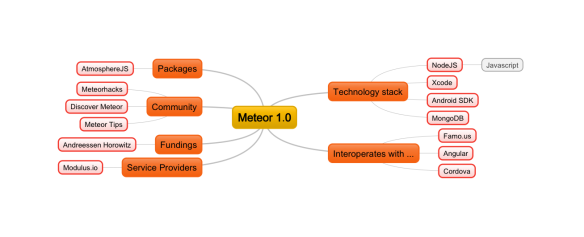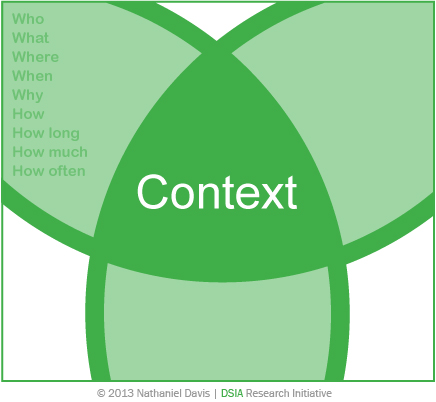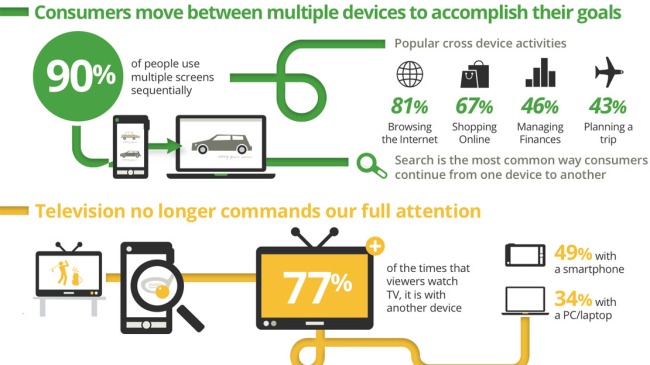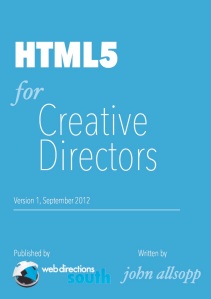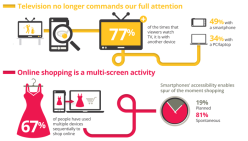“Flash is dead, long live the rich web! Beyond the now very conventional statement, it is about time for digital marketers and creative developers to acknowledge the reality of a “yet again” moving landscape, and to understand what is the new winning way of digital engagement, in a multi-screening world. Strategists, UX specialist and creative technologists are now busy scouting and monitoring the most innovative trends, at their bleeding edge. Here are some of their findings in the field of cross-browser and cross-device support, mobile applications and gamification. Welcome to the post-flash era.”
About one year ago, I published this private blog post, about the end of Flash and the emergence of new ways to engage the audience in the multi-screen world. For the records, I have copied a moderated version of the full article below, but in a nutshell what I was saying back then is the above.
The multi-screening world was, and still is a reference to the famous report from Google available here: http://www.google.com.au/think/research-studies/the-new-multi-screen-world-study.html
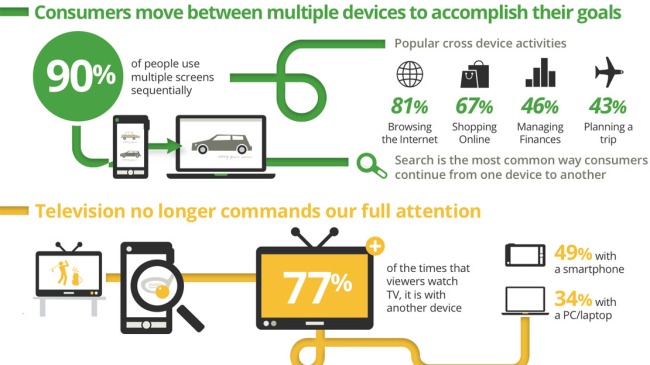
In another article published in B&T in November 2013, I also mentioned the fact that the future of digital engagement would largely rely on richer and interactive video and 3D/immersive experiences, and I shortlisted Rapt Media as a promising new contender in this arena.
 This said, it was only half a surprise today to read this article on The Next Web:
This said, it was only half a surprise today to read this article on The Next Web:
“RIP Flash: Why HTML5 will finally take over video and the Web this year“, by Erika Trautman, CEO of Rapt Media.
And I can only strongly agree to the invoked key factors: Mobile and semantic markup for SEO and social.
Well done Erika, now following you on Twitter to learn more about your vision of the rich and semantic next web 🙂
## Moderated Article – August 2013 ##
Flash is awesome … or at least it used to be consensually rated so, referring here to good old Macromedia Flash, then turned into Adobe Flash. I used to have significant Flash staff by my side across my career, and these hyper-specialist developers were high on demand, at least until 3-4 years ago. As of today though, Flash developers are busy fast tracking their skill set diversification and looking at other languages, as the demand and expectations from customers evolve.
Not only that I stop recommending flash, but more because of a reduced market’s appetite. Not because of a mere commoditisation process, as this usually happens in the software and service industry, but because of more disruptive changes. And if the well known
enmity with the Apple devices ecosystem is commonly invoked, I believe the sunsetting journey of Flash has been accelerated by powerful and conjugated groundswells in other areas, namely broadband, HTML5, social as in user generated content, analytics, and SEO. This is probably what recently led large thought leaders such as
Microsoft and
Google to drop Flash support in their platforms.
“What a shame!” will the Flash enthusiast say, when you think of all the incredible features it was bringing to our desktop screens: Vector based lightweight graphics, HD audio and video streaming, microphone and webcam access, low-level bitmap manipulation, hardware accelerated 2D/2.5D animations, plus a strongly type and class-based programming language and binary-based sockets.
Note 1: as of August 2014, on seek.com.au, there were 73 job ads for Flash developers, to compare with 453 for HTML5 developers, and 823 for mobile developers.
Well, one can bluntly reply that HTML5 is now competing, and even beating Flash in most of these areas, and if we used to say that HTML5 was a standard in motion, this is now an overstatement since the HTML standard will be final by the end of 2014 (
source W3C).
Take animations for instance, and look at what you can achieve with CSS2 and CSS3 on all mainstream browsers. Beyond the confidential and exotic
Chrome Experiments, heavyweight Adobe has already acknowledged that through its HTML roadmap and the new
EDGE suite of HTML tools. And that’s without also mentioning the capabilities of the SVG vector graphic format.
In the media arena, the native
VIDEO tag now allows to play back of H.264 encoded MP4 video in all modern browsers, including Microsoft IE9 and 10, without a plugin. But there’s more, as today the Chrome and Firefox browsers natively offer even access to the user’s microphone and webcam through a recent Media Capture and Streaming recommendation (
getUserMedia). And to nail it down, there is an open source project called
WebRTC enabling real time video communications through a Javascript library already supported by Chrome and Firefox as well.
With
CSS Filters 1.0 around the corner for dynamic bitmap manipulation (check out this
nice demo), and
ECMAScript 6.0 bringing more robustness and concision to Javascript syntax, the sky seems to be the limit.
Over the last few months, I have carefully observed these developments and trends, in order to make informed decisions regarding the selection of new technology stacks. And I can mention and share my findings in 3 specific areas:
Cross-browser support and device adaptation
This used to be a strong Unique Selling Point for Flash, given the massive penetration and ubiquitous character of its browser’s plugin. However mobile has been a game changer, with an unprecedentedly large number of screen sizes and aspect ratio combinations, in front of which scaling up and down graphics is just not enough. And a promotional banner or interactive piece of content will most likely look a bit odd or even not usable at all, once shrunk within a 4” screen.
In the meantime, modern HTML has enabled consistent and adaptive handling of rich content across multiple browsers, and when new HTML5 and CSS3 features are not enough, then Javascript and server-side browser detection and processing help bridging the gaps. Don’t be mistaken though, this does not mean that the browsers war is over, and the market is still shared by 4 vigorous contenders, if to just consider desktop and laptop browsers only. And if Google Chrome is now significantly leading the pack (see the latest
Statcounter figures for instance), Microsoft Internet Explorer, Mozilla Firefox and Apple Safari are tagging along (The same situation prevails globally on
Mobile).
When I hear the word of “fragmentation” regarding browsers, this is certainly a reality that still needs to be addressed, since support of the most recent HTML norms and features stays diverse and incomplete. In that regard, I recommend to bookmark 2 useful web services:
- http://html5test.com allows you to measure the compliance of your browser with the HTML5 standard as a whole. On a scale of 0 to 500, without surprise Chrome leads with 463 pts as of July 2013, versus only 320 for IE9 and IE10.
- http://caniuse.com provides an extensive list of HTML5 + CSS + Javascript and more features that you can check versus the particular browsers matrix you are targeting for your ongoing projects and customers.
To circumvent the challenge of outstanding inconsistencies between browsers versions and screen sizes, the only valid answer is abstraction. This is what so called HTML5/Javascript frameworks are proposing and this is why they have grown more and more popular over the last couple of years, propelled by buzzwords such as “Responsive Design” or “Device Agnosticity” for instance. My goal here is not to establish an endless list of all initiatives and software in this area, but to give a sense of why I have picked some development tools. Just to mention my mainstream options:
Mobile applications
We all saw how
Apple waged war to Flash, excluding to support it on iOS devices on the basis of stability, security and performance issues, and despite some support found at Google within its Android system, this has certainly triggered the downfall of the “15 years old patriarch”. Lately, I have followed
noticeable attempts by Adobe to regain ground on iOS via its Flash+AIR platform, but the mass seems over, with Google giving another lethal blow by
dropping Flash support in Android 4.1 and beyond.
Australia certainly is a particular market with a persistent domination of the mobile market by Apple, as per latest
StatCounter and
Google stats Nevertheless, the trend stays the same and other contenders are cracking in, Blackberry still alive in the B2B segment and Nokia/Microsoft nibbling the heels of Google Android. The days of iOS only native applications are long over and any serious digital marketer knows that he needs to provide a slick mobile experience on key dominant and fast growing platforms to grab the laurels.
And if you can often get away with a neat mobile web experience for fulfil the needs of a branding site or a marketing campaign, there are still some strong and relevant use cases for native mobile applications, and at least the following:
- File system interactions on the device: Manipulating and exchanging documents back and forth between local storage on devices and cloud services.
- Media interactions: Leveraging the camera and the microphone is better done within a native and locally running app. Take a simple barcode/QRcode scanning feature for instance, but consider also the engagement potential of Augmented Reality.
- Gaming: Despite the ubiquitous broadband network, there are still situations when the user is off the grid, the game assets are too heavy, or the user experience cannot suffer from unreliable streaming.
- Interoperability: Users have more and more appetite to multi-task and move content across multiple feature centric apps on their device, regardless of network conditions and real time access to cloud services.
- Encryption: With recent coverage in the news of massive privacy infringements, not only by hackers but also by government services, strong data encryption is essential, starting with the Finance vertical.
It is a daunting challenge for a digital professional to maintain skills and know how across the 3 short tail mobile stacks, namely Apple iOS, Google Android and Microsoft Windows Mobile. For this reason, I have chosen to favour cross-platform development, leveraging frameworks such as
Xamarin,
Titanium Appcelerator and
Adobe Phonegap .
Gamification
This also used to be an arena dominated by Flash, and it is obviously still very high on
Adobe’s latest product roadmap , as this might ultimately be its best survival option. But the rise of casual gaming in Facebook and on mobile phones, has accelerated the transition towards HTML based alternatives, or to more mobile friendly platforms.
As I was recently looking for a mobile-friendly web-based game, I had the opportunity to review a number of HTML5 engines, and there are not less than
17 known major initiatives of interest at the moment, to build and deliver Javascript games on mobile devices. I’d like to highlight and support here the remarkable promises of
CraftyJS,
TreeJS, and
VoxelJS. Prefer Chrome to IE or Safari to browse the available showcases, and brace yourself: This is happening
without any plugin!
On the richer side of things, which still sits in a 3D + realtime space browsers alone struggle to explore, I have chosen to rely on best of breed and fast growing solutions such as
Corona to create 2D platform games or the award winning
Unity3D to create advanced 3D games and applications, including Augmented Reality. And if these new contenders on the market of cross-platform game engines have initially tried to bet on Flash as an authoring platform and universal player (
here for Corona, and
there for Unity3D), the conversation has recently dramatically shifted, due to the fundamental lack of open-mindedness, concessions and ultimately inspiration on Adobe’s ends. While Corona were bold enough to speak out loud their reserves as soon as
October 2011, Unity3D tried hard again with Flash Player 11, but finally threw away the towel in April 2013 with this
definitive announcement.
Today, new desktop, mobile and console friendly engines are fully emancipated from the old and cranky grandpa, and delight developers and publishers with native device support, as well as a dedicated
web plugin for Unity3D, which as seen exponential growth thanks to its remarkable success on the Facebook games market. The 2 companies have even recently
disclosed a technical partnership to make publishing even easier, and they have reported the web plugin installed on over 200M computers around the world. A new star is born, and I am happily riding it.